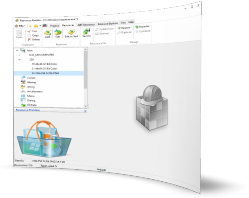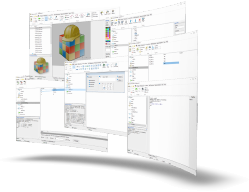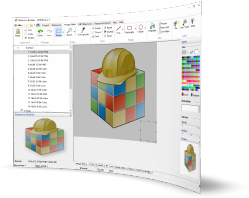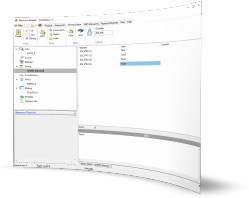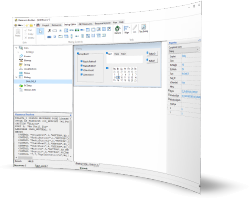What makes application files unique and different from each another? First of all, it is their code that is responsible for the main functions of the program. The second thing is the resources of each application: its icons, images, labels, dialog boxes and other objects, the absence of which would make it impossible to comfortably work in Windows aimed at visual interaction with its users.
That is why any modern environment for quick development includes special utilities, which help software developers create and manage resource description files containing these vital components of any application for the Windows platform.
Unfortunately, despite the fact that most utilities make developers’ lives easier, they often have serious drawbacks thus complicating effective work: they are not user friendly, have serious limitations, and are developed rather slowly; obviously lagging behind the overall progress in the field of information technology.
That is why each professional software developer often uses some special utilities from third-party developers, for instance, Resource Builder – one of the best programs in its class.
Resource Builder – a full-featured visual resource editor allowing you to create, edit and compile resource files (.RC, .RES and others) as well as edit resources in compiled executable files. You can easily modify resources in any Windows executable file such as applications, libraries (DLL) and others, and even create localized versions for them.
The following brief list of the program’s main features is really amazing:
Working with RC script and RES files
You can create and edit any resources in the easy to use visual editors of Resource Builder, and then save them to RC or RES files that can be used in your development IDE. Moreover, Resource Builder allows you to select and load the resources you need from resource files and create their new combinations. You can also select separate resources and save them to a file.
Need to edit resources in already compiled modules (executable files)?
Just open .EXE, .DLL or other compiled executable file in Resource Builder and edit and create resources directly in it.
Importing resources from files of various formats
Resource Builder allows you to import resources from various formats so you can build your own collections and use them in your applications.
Powerful built-in resource editors
A wide range of powerful and user-friendly built-in resource editors will help you to edit all types of resources. Each resource type has its own editor made specifically for editing this type of resource in an easy and visual way.
Built-in compiler and command line interface
These features take the program to the level of professional development tools. The built-in compiler can work with most formats of RC files and combines high performance with stability and correct script processing. Moreover, all compiler features are available both from the graphical interface of the program and from the command line.
Resource-Only DLL created with a single click
Another feature you will not find in most similar products is the ability to create DLLs containing only resources (Resource-Only DLLs). This approach is often used for the localization of applications. With Resource Builder, you can create such libraries by just selecting the corresponding menu item.
Let us look closer at some of the built-in editors and take a look at their screenshots for better visualization.
Image Editor
It is possible to perform all standard operations with images in this editor: draw, paint, select colors, and insert text, erase, and fill areas with color and much more.
There are no limitations in working with color depth and image sizes, as well as with built-in effects. The option of converting images between the PNG, JPEG, BMP, ICO and CUR formats is also worth mentioning. For sure, developers will appreciate this feature.
You can create icons up to 1024 x 1024 in size, manage transparency, export and import images and much more. The built-in editor for animated icons and cursors (ANI files) will allow creating nice looking and professional animated icons and cursors for your applications.
String Resource Editor
Text strings are probably one of the most popular types of resources. They are edited very often, especially when new versions of a program are released. For this reason there is a need for easy to use tools for editing them.
Resource Builder includes a special editor that makes it simple to to edit, add and remove strings, and manage unique identifiers and values.
Dialog Resource Editor
Modern development tools provide a wealth of options for designing the graphical interface of an application. However, it often happens that it is more convenient to edit something right in the resource file, and Resource Builder allows you to do it.
A few simple drag-and-drop operations, editing a couple of values in the Properties column and you get what you need! To make it it easy to use for developers, the toolbar contains all the common Windows controls: label, button, check-box and so on. To place them onto the form, a couple of moves with your mouse is sufficient.
Conclusion
The features of Resource Builders described above make it one of the most convenient and at the same time full-featured resource editors on the market. A single-developer license for the program costs US $59.00, which is very good value for money for a first-rate utility oriented towards both professionals that are more interested in the wide features of the program, and beginners who will be attracted by the amazing usability of all the advanced features in Resource Builder.
A 30-day trial period will allow you to try it for yourself, and make a decision about the purchase based on your own experience.