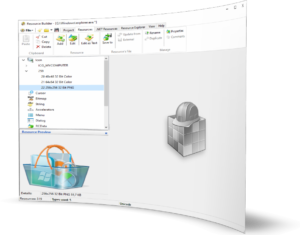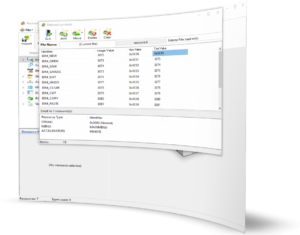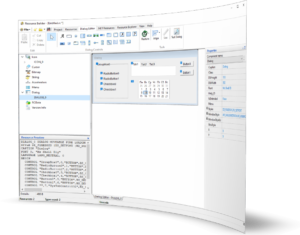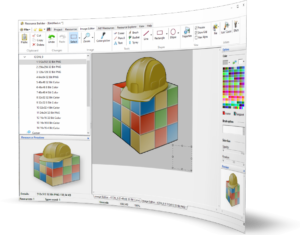Working with RC, RES and PE (EXE, DLL…) files with full Unicode support
Unlock the power of resource creation and editing with the user-friendly built-in visual editors of Resource Builder. Seamlessly save your resources to RC or RES files for utilization in third-party applications, as well as directly to EXE and DLL files. Furthermore, Resource Builder empowers you to effortlessly select and load specific resources from existing resource files, creating new combinations effortlessly. Need to extract individual resources? Resource Builder has you covered. What sets Resource Builder apart is its unique ability to create, edit, and save Unicode RC scripts, making it the go-to visual resource editor.
Importing resources from files of various formats
Resource Builder boasts a distinctive feature that sets it apart from the rest: the ability to import resources from Windows executable files (EXE, DLL, etc.), along with support for various file types containing resources. With Resource Builder, you gain the power to restore resources used in your applications, even if you have lost their original sources. Whether it’s 64-bit or 32-bit executable files, Resource Builder has you covered, ensuring compatibility with both.
With the integrated Resource Explorer, you can effortlessly browse and explore resources in other files stored on your PC. It offers a familiar UI similar to Windows Explorer, providing a seamless experience. Additionally, the Resource Explorer offers advanced functionality such as Resource Filtering and Resource Search, making it easier than ever to locate and work with specific resources. Enjoy enhanced resource management and streamline your workflow with this powerful feature.
Support for symbolic IDs
Resource Builder goes above and beyond by supporting symbolic IDs in resource scripts and .h files. This feature enables you to use Resource Builder directly as a resource editor within other development tools. As a result, users of MS Visual Studio Express Edition can enjoy nearly the same advantages as users of Standard Editions. Additionally, users of other development tools can leverage Resource Builder’s feature-rich and user-friendly editors as replacements for the standard resource editors provided by their respective tools. This seamless integration empowers developers to maximize their productivity and enhance their resource editing experience across various development environments.
WYSWIG Visual dialog resource editor
Achieving your desired result is as simple as a few mouse actions and editing a couple of values in the Properties column. Resource Builder streamlines the process for developers, providing a toolbar equipped with all common Windows controls, including labels, buttons, checkboxes, and more. Placing these controls onto your form is a breeze—all it takes is a couple of mouse movements. Enjoy the convenience and efficiency of Resource Builder as it simplifies the development experience for you.
Advanced features in working with graphic resources
Unlock advanced capabilities for working with graphic resources with Resource Builder. This powerful tool offers a range of advanced features that take your graphic resource editing to the next level. From editing image properties and dimensions to applying filters and transformations, Resource Builder provides a comprehensive set of tools to manipulate and enhance your graphic resources. Whether you need to create icons, edit bitmap, PNG or JPEG images, or customize cursors, Resource Builder empowers you with the advanced functionality you need. Elevate your graphic resource editing workflow with Resource Builder’s cutting-edge features.
Patching and updating
Resource Builder empowers you with the capability to update, patch, and modify resources directly within executable files, including applications and dynamic-link libraries (DLLs), all without the need for recompilation.
.NET resources support
With support for .Net resource files, Resource Builder opens up a world of possibilities for importing resources from various file types. This includes the ability to create your own resource library, encompassing the widest range of resources imaginable.
And more...
Resource Builder offers an array of valuable features that cater to both beginners and experienced developers. With support for HTML, XML, and ANI resources, you can easily incorporate these formats into your projects. The built-in resource compiler simplifies the compilation process, ensuring smooth integration of your resources. Additionally, Resource Builder supports a command-line interface, enabling advanced users to automate tasks and streamline their workflows.
As you delve deeper into Resource Builder, you’ll uncover a plethora of other remarkable features that enhance your resource management experience. From intuitive UI design to extensive resource editing capabilities, Resource Builder is an indispensable tool for developers at any skill level. Whether you’re just starting or have years of experience, Resource Builder empowers you to create, modify, and manage resources with ease and efficiency. Discover the full potential of Resource Builder as you embark on your resource editing journey.